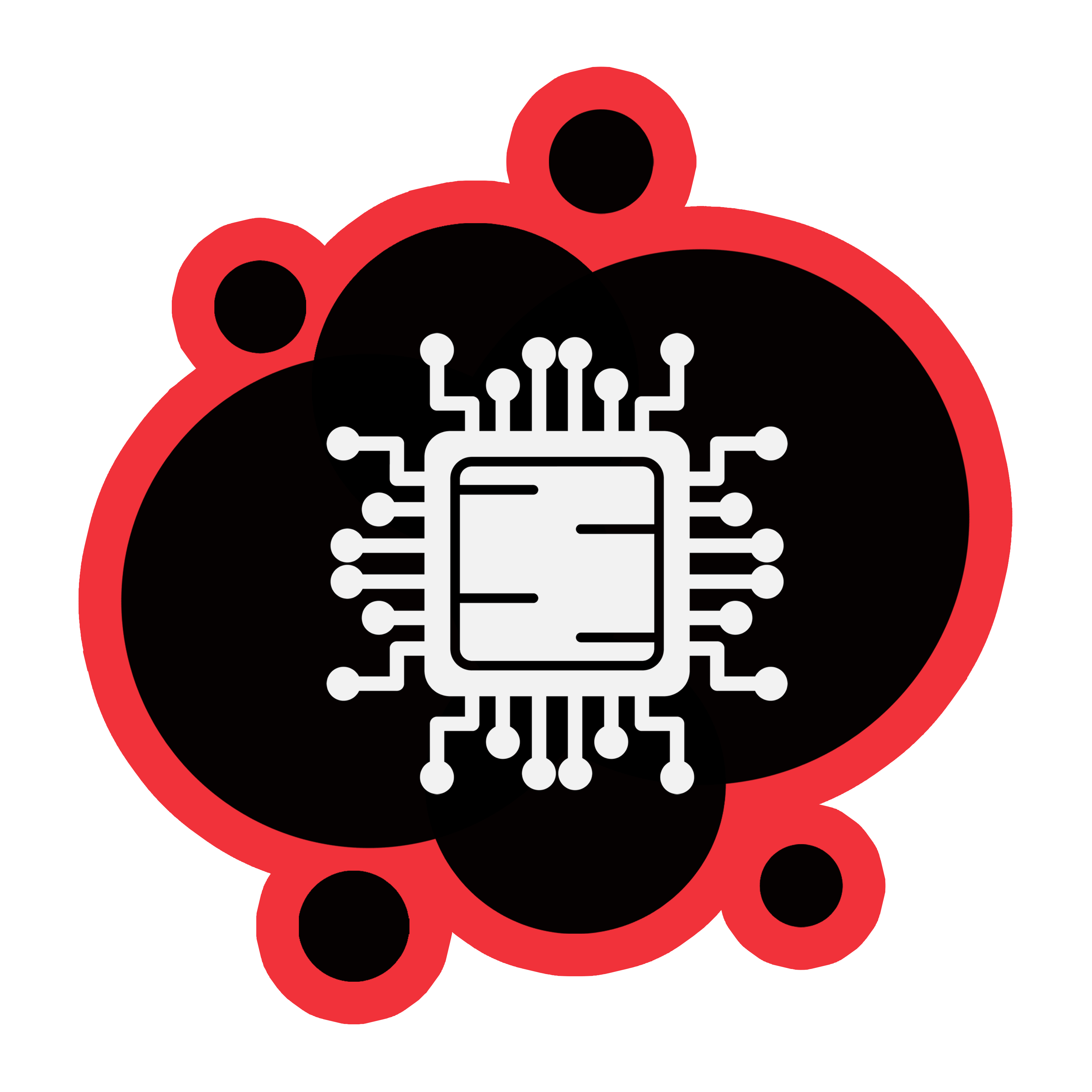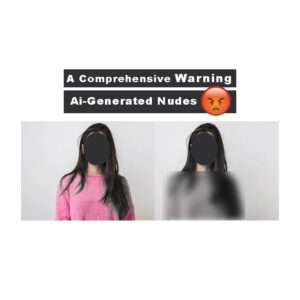Table of Contents
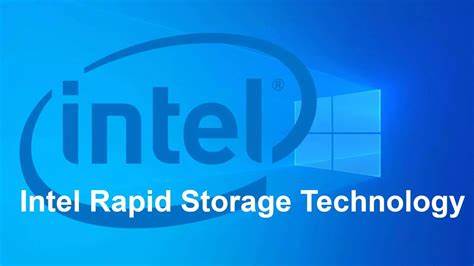
1. Introduction:
Intel Rapid Storage Technology (IRST) has emerged as a crucial component in modern computing, revolutionizing the management of storage devices. As we embark on this comprehensive guide, we’ll explore the evolution, features, installation, performance benefits, real-world applications, and more, providing a deep understanding of how IRST can elevate your storage experience.
2. Understanding Intel Rapid Storage Technology (IRST):
a. Definition and Purpose:
Intel Rapid Storage Technology, often abbreviated as IRST, is a technology designed to elevate the storage capabilities of desktop and mobile platforms. Its primary objectives are to enhance data reliability, improve system performance, and provide an overall superior storage experience. By intelligently managing storage devices, IRST ensures a seamless and efficient workflow for users.
b. Evolution of IRST:
The evolution of IRST traces back to its initial development, adapting over time to meet the changing demands of storage technologies. From its early stages to the present, IRST has continually evolved, incorporating new features and technologies to stay at the forefront of storage solutions.
3. Key Features of Intel Rapid Storage Technology:
Intel Rapid Storage Technology (IRST) stands out as a versatile and advanced storage solution, offering a myriad of features designed to optimize data management, enhance performance, and fortify data protection. Let’s delve into the key features that make IRST an indispensable tool for users seeking a robust storage infrastructure:
a. RAID Support:
One of the standout features of intel rapid storage technology is its robust support for Redundant Array of Independent Disks (RAID) configurations. RAID is a storage technology that combines multiple drives into a single logical unit, providing benefits such as improved performance, data redundancy, or a combination of both. IRST supports various RAID levels, including RAID 0, RAID 1, RAID 5, and RAID 10, each catering to different user needs.
RAID 0 enhances performance by striping data across multiple drives, resulting in faster data access and transfer speeds. RAID 1 mirrors data across drives for redundancy, ensuring that if one drive fails, the data is still accessible from the mirrored drive. RAID 5 combines striping and parity to offer a balance of performance and data protection, while RAID 10 combines mirroring and striping for both speed and redundancy. IRST’s intuitive interface makes configuring and managing RAID setups user-friendly, allowing users to tailor their storage configurations to suit their specific requirements.
b. SSD Caching:
Intel Rapid Storage Technology introduces the concept of Solid-State Drive (SSD) caching, a feature that significantly boosts overall system performance. SSD caching leverages the speed of SSDs to accelerate the performance of frequently accessed data, while larger-capacity Hard Disk Drives (HDDs) store less frequently accessed data. IRST intelligently identifies and prioritizes frequently used files and applications, storing them on the faster SSD for quicker access.
This approach combines the affordability and capacity of traditional HDDs with the speed advantages of SSDs, offering an optimal balance between cost and performance. SSD caching proves particularly beneficial in enhancing the responsiveness of the system, reducing load times for applications, and improving overall user experience.
c. Rapid Recover Technology:
In the realm of data protection, IRST employs Rapid Recover Technology to mitigate the impact of drive failures. In the unfortunate event of a drive malfunction, Rapid Recover Technology swiftly and efficiently recovers the data from the failed drive. This feature minimizes downtime, ensuring that users can continue working without disruption.
Rapid Recover Technology works in conjunction with RAID configurations, allowing for the reconstruction of data from redundant drives. Whether using RAID 1 for mirrored redundancy or RAID 5 for distributed parity, IRST’s Rapid Recover Technology provides a reliable safety net, reinforcing data integrity and minimizing the risk of data loss.
d. Power Management:
Acknowledging the growing emphasis on energy efficiency and sustainability, Intel Rapid Storage Technology incorporates power management features. These features optimize the power consumption of storage devices, contributing to reduced energy usage and prolonged hardware lifespan.
Through intelligent power management, IRST ensures that storage devices operate efficiently without unnecessary power consumption during idle periods. This not only aligns with eco-friendly practices but also aids in creating a more energy-efficient computing environment. Users can customize power settings based on their preferences, striking a balance between performance and energy conservation.
In essence, the key features of Intel Rapid Storage Technology collectively create a comprehensive storage ecosystem. Whether optimizing performance through RAID configurations, accelerating data access with SSD caching, safeguarding against drive failures with Rapid Recover Technology, or contributing to energy efficiency with power management, IRST offers a versatile toolkit for users seeking an advanced and reliable storage solution.
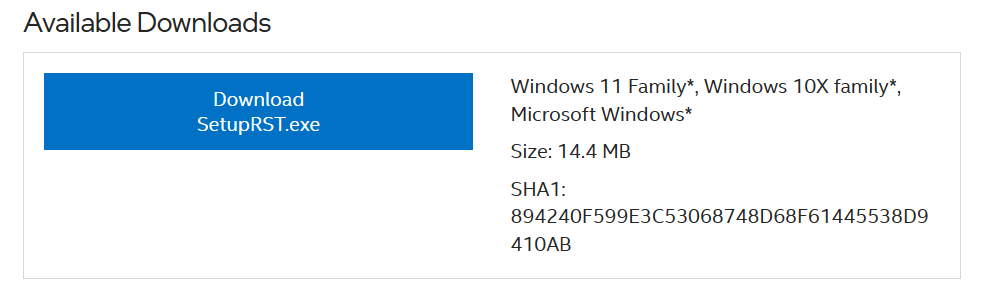
4. Installation and Configuration:
a. Hardware Requirements:
Before embarking on the installation process of Intel Rapid Storage Technology (IRST), it is essential to ensure that your system meets specific hardware prerequisites. The seamless functioning of IRST relies on a compatible set of components, ensuring optimal performance and stability. Here’s a breakdown of the key hardware requirements:
i. Compatible Motherboard:
IRST compatibility starts with the motherboard. Ensure that your motherboard supports Intel Rapid Storage Technology. Motherboards featuring Intel chipsets like Z490, H470, or B460 often provide native support for IRST. It’s crucial to check the motherboard’s specifications or consult the manufacturer’s documentation to confirm compatibility.
ii. Supported Storage Controllers:
Intel Rapid Storage Technology relies on specific storage controllers to manage the data efficiently. Verify that your motherboard incorporates a compatible Intel Rapid Storage Technology-supported storage controller. Commonly, Intel chipsets include the necessary controllers, but it’s advisable to confirm this information in the motherboard manual.
iii. Compatible Storage Drives:
IRST works with a variety of storage drives, including both Hard Disk Drives (HDDs) and Solid-State Drives (SSDs). Ensure that the drives you intend to use are compatible with IRST. Different configurations, such as RAID setups or SSD caching, may have specific drive requirements, so carefully review the guidelines provided by Intel for the most effective storage utilization.
iv. Adequate Power Supply:
The installation of additional storage devices and the utilization of features like RAID can increase power consumption. Confirm that your system’s power supply unit (PSU) can adequately support the added load. A stable power supply is crucial for the consistent performance of your storage setup and prevents potential issues related to insufficient power.
v. BIOS/UEFI Firmware Update:
To ensure compatibility and optimal functionality, it’s advisable to check for the latest BIOS/UEFI firmware updates for your motherboard. These updates may include enhancements or bug fixes related to storage functionality. Consult the motherboard manufacturer’s website for the latest firmware version and follow the recommended update procedures.
vi. System Resources:
While not exclusively hardware, consider the overall system resources, such as available RAM and CPU processing power. Intel Rapid Storage Technology can enhance system performance, but ensuring that your system has ample resources to handle the increased workload is essential. This consideration becomes particularly relevant when implementing features like SSD caching.
Ensuring that your hardware aligns with these requirements sets the foundation for a successful installation and configuration process. By confirming compatibility and meeting these prerequisites, you pave the way for harnessing the full potential of Intel Rapid Storage Technology on your system.
b. Software Installation:
The installation of IRST involves downloading and installing the required software from Intel’s official website. This user-friendly process guides you through the setup, ensuring that the software integrates seamlessly with your system.
c. Configuring RAID Arrays:
Configuring RAID arrays with IRST involves selecting the appropriate RAID level based on your preferences—whether it’s for performance, redundancy, or a combination of both. IRST provides an intuitive interface for users to create and manage RAID configurations effortlessly.
d. Setting up SSD Caching:
Enabling SSD caching is a straightforward process with IRST. Users can specify which files and applications should benefit from caching, optimizing the use of both HDDs and SSDs. This step significantly contributes to improved system responsiveness.

5. Performance Benefits of IRST:
a. Speed and Efficiency:
One of the primary advantages of IRST is the noticeable improvement in data transfer speeds. By intelligently managing data across multiple drives and utilizing SSD caching, IRST ensures that applications load faster, and data transfers occur with remarkable efficiency.
b. Enhanced Data Protection:
The robust RAID support in IRST not only improves performance but also enhances data protection. In the event of a drive failure, data remains accessible, and the Rapid Recover Technology ensures a quick and reliable recovery process.
c. Improved System Responsiveness:
SSD caching, coupled with optimized data management, contributes to a more responsive computing experience. Applications launch swiftly, and the overall system responsiveness is markedly improved, providing users with a seamless and efficient workflow.
6. Compatibility and System Requirements:
a. Motherboard Compatibility:
Before implementing IRST, users must verify motherboard compatibility. Not all motherboards support IRST, so consulting the official compatibility list or the motherboard’s documentation is crucial.
b. Operating System Support:
Intel Rapid Storage Technology supports various operating systems, including popular choices like Windows. However, users should confirm that their preferred operating system is compatible with the version of IRST they plan to install.
7. Real-world Applications:
a. Business and Enterprise Use:
For businesses and enterprises, IRST brings a significant boost to storage reliability and performance. RAID configurations ensure that critical data is safeguarded, while the overall speed improvements contribute to a more efficient work environment.
b. Gaming Performance:
In the gaming realm, IRST makes a substantial impact. Faster load times and improved data access contribute to a smoother gaming experience. Gamers can enjoy reduced wait times and seamless transitions between game levels.
c. Content Creation:
Content creators benefit from the enhanced speed and efficiency of IRST when working with large files. Video rendering, photo editing, and other resource-intensive tasks become more streamlined, allowing creators to focus on their craft rather than waiting for processes to complete.
8. Potential Issues and Troubleshooting:
a. Common Problems:
Despite its robust design, users may encounter common issues such as drive recognition problems or configuration errors. Understanding these potential pitfalls is the first step in effective troubleshooting.
b. Diagnostic Tools:
Intel provides users with diagnostic tools, including the IRST user interface and RAID Web Console. These tools assist in identifying and resolving issues, ensuring optimal performance and reliability.
c. Tips for Optimal Performance:
To maintain optimal performance, users can follow best practices such as keeping drivers and firmware up to date, monitoring drive health regularly, and ensuring proper cooling for storage devices.
9. Security Measures in Intel Rapid Storage Technology:
a. Data Encryption:
Security is a paramount concern, and IRST addresses this by incorporating data encryption capabilities. Users can enable encryption to safeguard sensitive information, providing an additional layer of protection against unauthorized access.
b. Secure Boot Support:
By supporting Secure Boot, IRST enhances the security posture of the system. Secure Boot ensures that only signed and authenticated firmware and operating system components are loaded during the boot process, preventing unauthorized or malicious code execution.
c. Managing User Access:
Access control features within IRST allow users to manage who can access specific storage devices or configurations. This ensures that sensitive data remains secure and is only accessible to authorized individuals.
10. Case Studies:
a. Success Stories:
Examining real-world success stories showcases the tangible benefits users have experienced with IRST. These stories provide insights into how IRST has positively impacted various industries and user scenarios.
b. Lessons Learned:
By analyzing case studies, users can draw valuable lessons on optimizing their IRST setups. Understanding the challenges others have faced and overcome contributes to a more informed and effective use of IRST.
11. Future Developments and Updates:
a. Roadmap for IRST:
Exploring the future roadmap of IRST provides users with insights into anticipated developments and updates. Understanding the direction in which IRST is heading helps users plan for the future and stay ahead of evolving storage technologies.
b. Anticipated Features:
Speculating on upcoming features allows users to prepare for enhancements that could further elevate IRST’s capabilities. Anticipating features such as improved RAID configurations or enhanced SSD caching provides a glimpse into the potential advancements in storage technology.
12. Conclusion: Maximizing Storage Potential with Intel Rapid Storage Technology
In conclusion, Intel Rapid Storage Technology emerges as a powerhouse in the realm of storage solutions. By comprehending its features, benefits, and applications, users can unlock the full potential of their storage setups. From enhanced performance to robust data protection, IRST stands as a cornerstone in modern computing, ensuring an optimal and efficient storage experience.
13. FAQs:
Q1: Is Intel Rapid Storage Technology compatible with all motherboards?
A1: Intel Rapid Storage Technology is compatible with a wide range of motherboards, but it’s crucial to check the official compatibility list to ensure optimal performance.
Q2: Can I use IRST with both HDDs and SSDs in my RAID array?
A2: Yes, IRST supports hybrid configurations, allowing you to combine both HDDs and SSDs for a balance of capacity and speed.
Q3: How does IRST contribute to power management?
A3: IRST includes power management features that optimize the use of storage devices, leading to energy efficiency and extended device lifespan.
Q4: What diagnostic tools are available for troubleshooting IRST issues?
A4: Intel provides diagnostic tools, such as the Intel Rapid Storage Technology user interface and RAID Web Console, to identify and resolve potential problems.
Q5: Can I migrate an existing system to IRST without losing data?
A5: Yes, it’s possible to migrate to IRST without data loss by following proper backup procedures and using Intel’s migration tools.
Read Next Article: How Component Technologies are Reshaping Tomorrow’s Solutions.